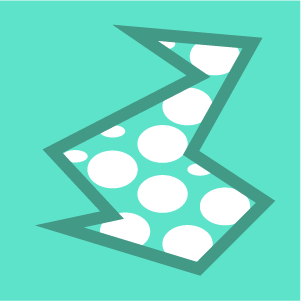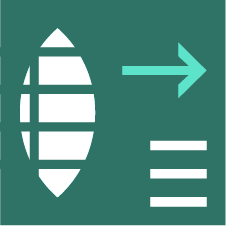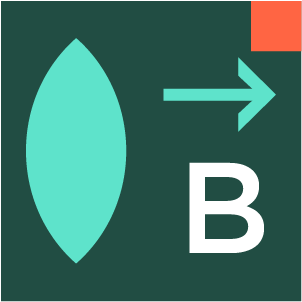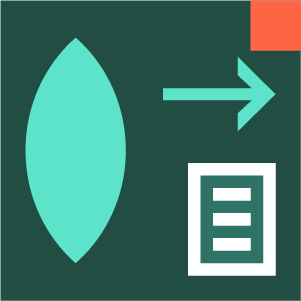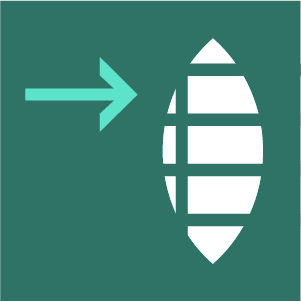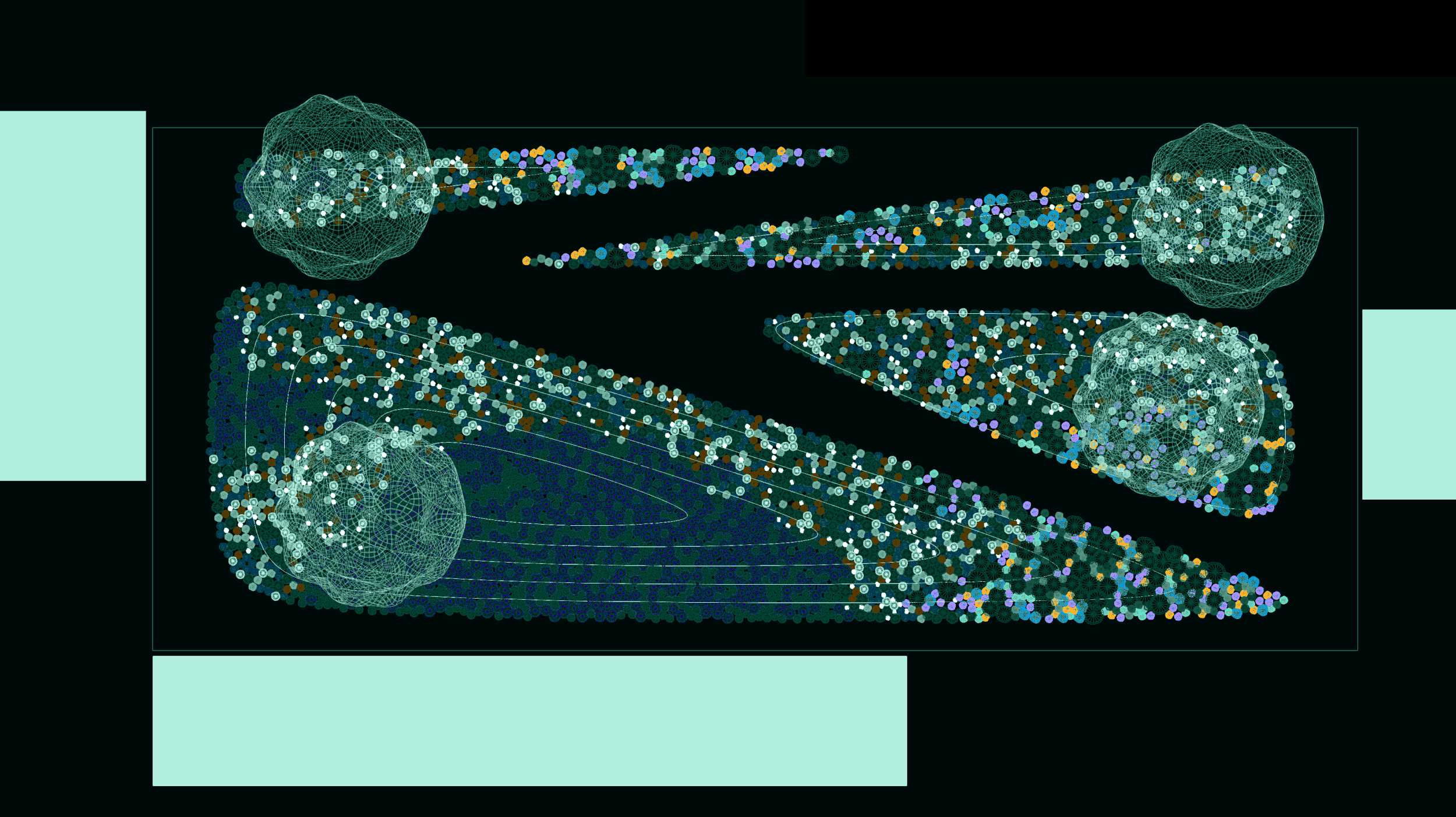
Planting Components
Responsive planting design focused on ecological performance and finely-tuned aesthetics.
Environmental Data
Create a data-rich “Environment” by inputting topo and boundaries. Easily add different layers of data analysis as well as design-focused layers. The Environment won’t forget them.
Sun Exposure is one layer of analysis that can be used to help place plants.
Visualize environment data while you work using the Draw Layer as Mesh or Draw Layer as Surfaces (shown here).
Define Rules
When you create plants, you can set up niche constraints for different environmental conditions. Limit a plant to full sun or to moist areas. Set rules based on proximity, color, and adjacency. There are so many possibilities.
Rules-based design that helps you place plants based on the rules you define.
Create different sets of rules for different plant areas or typologies. Each typology can be as adaptable as you want. Add and remove plants as needed.
Constrained Layout
Once you have a data-rich environment and plants with rules, our constrained fill and placement tools will do all of the sorting to be sure your plants aren’t breaking your rules.
Even export planting schedules, bloom calendars, plant blocks, and analysis layer visualizations.
Plants placed
Style your Rhino settings to create highly custom, gorgeous drawings, right in “CAD”.
Visit the Planting Component Reference for all free and pro components.
The Planting Workflow lets you design planting without ever touching Grasshopper. Import plants from a CSV database or generate plants and plant lists using AI. It’s an incredible way to explore and imagine the possibilities.
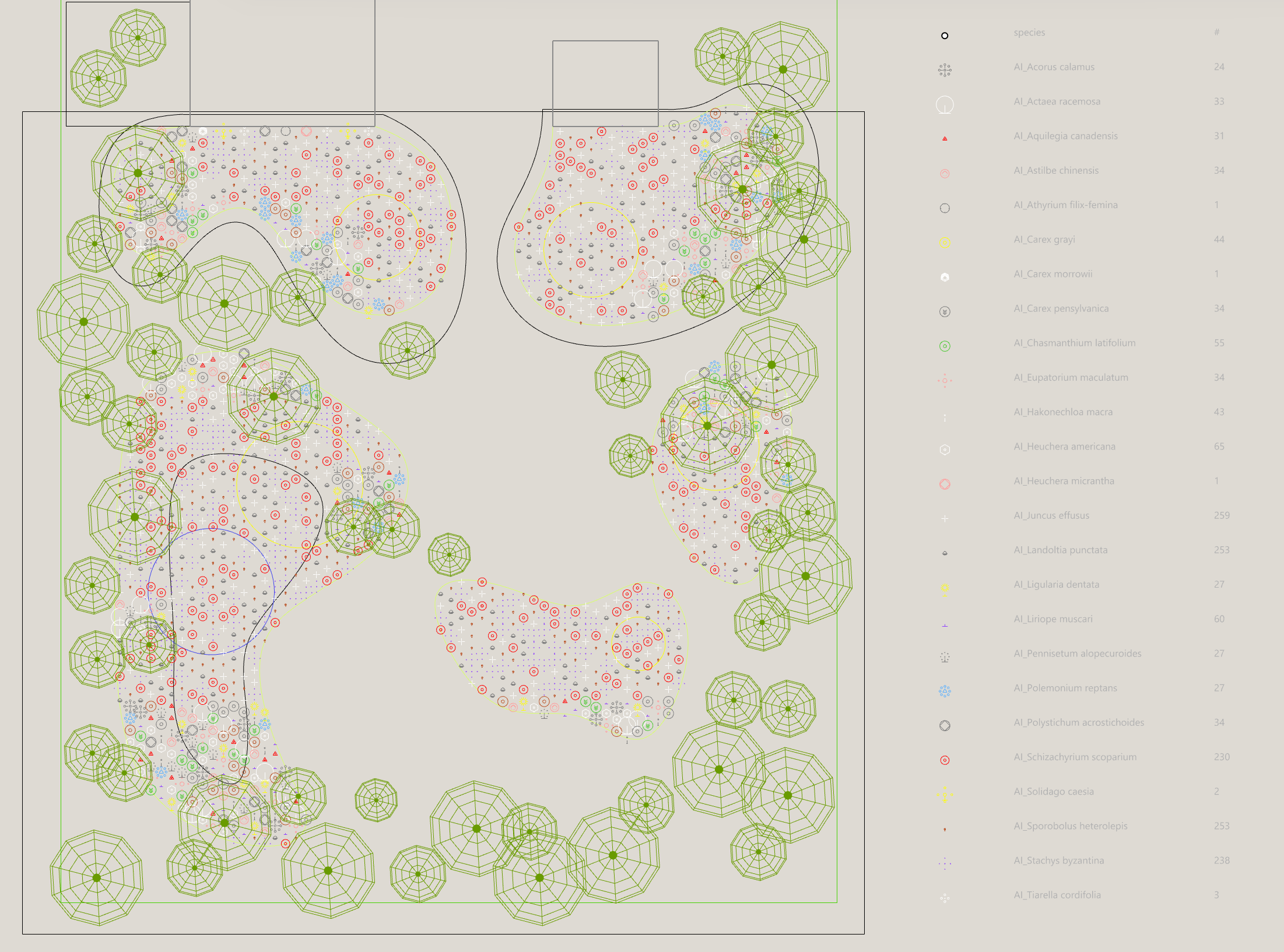
Customize the look of your design, even before you leave Rhino. Layouts and program settings let you communicate in so many different styles.
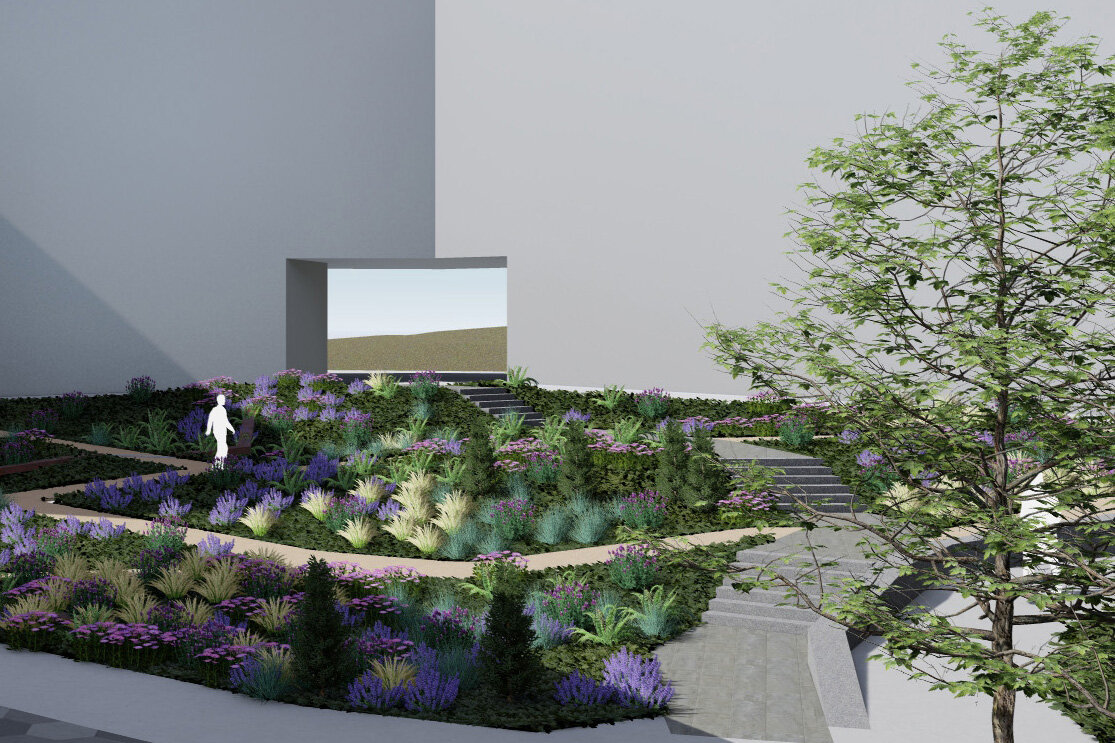
Quickly move into render software like Lumion



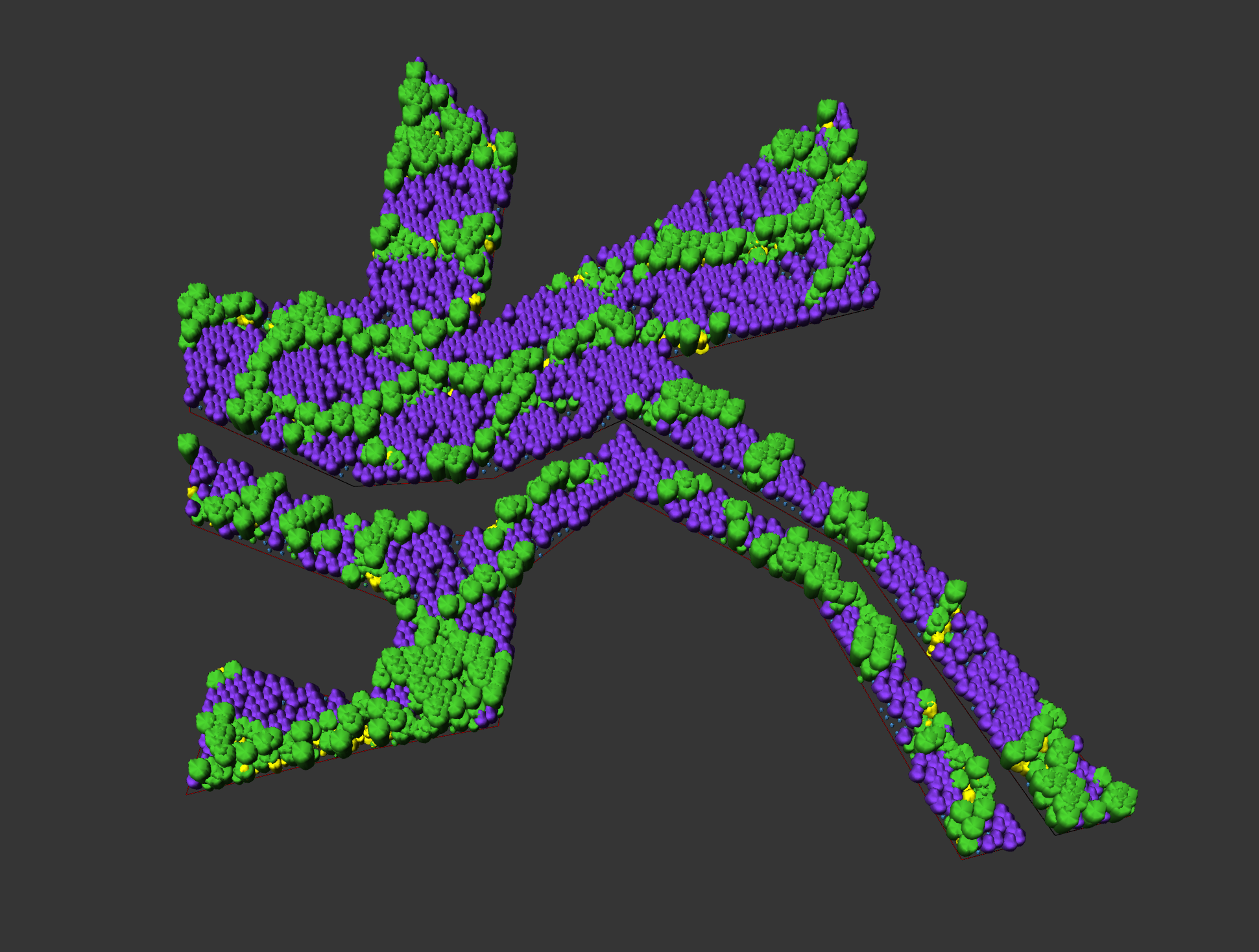

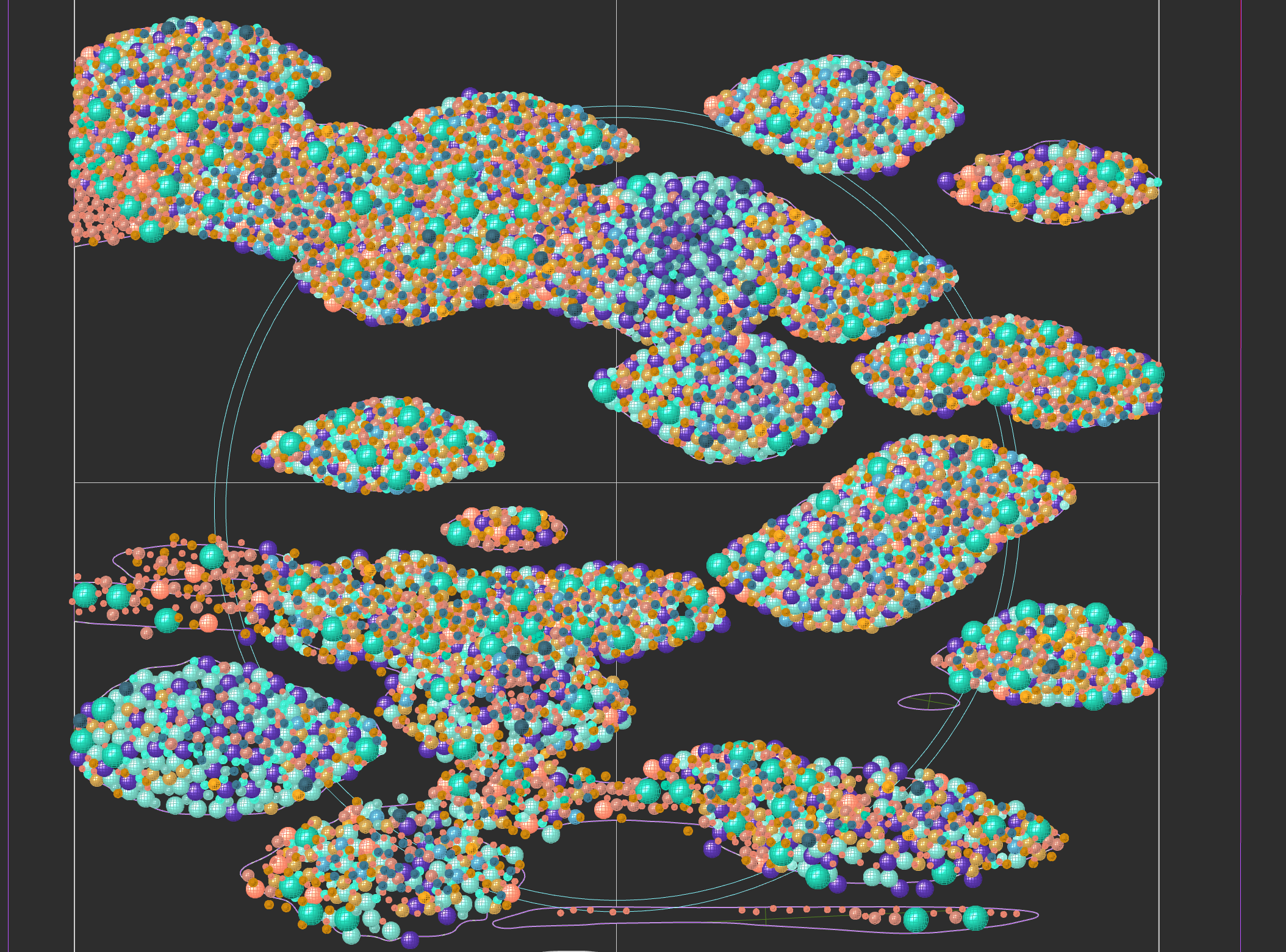
Hyper Nature

Pattern and clustering allow for organic results in a rational framework.
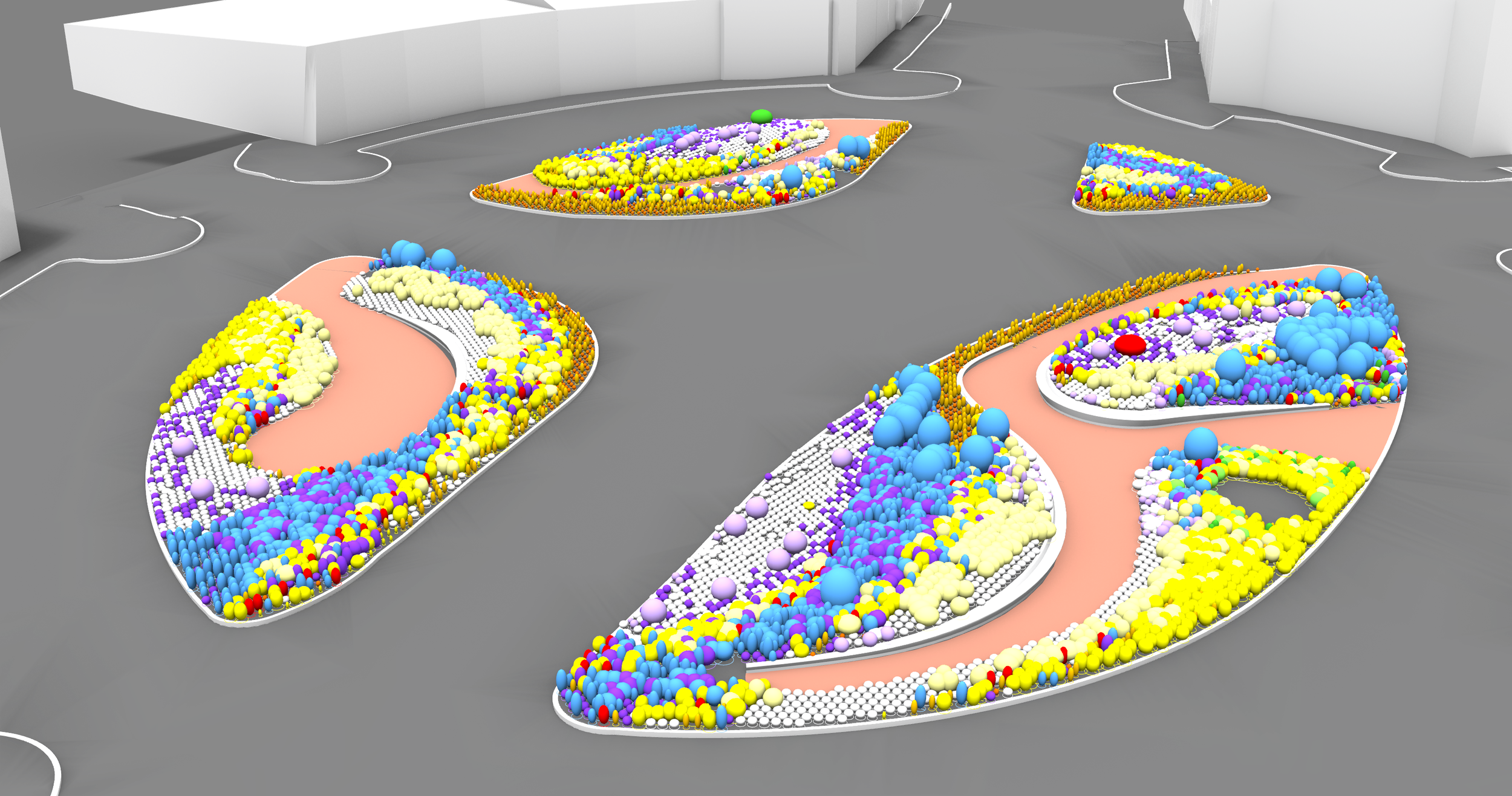
Solve for multiple variables at once

Deploy species in a pattern
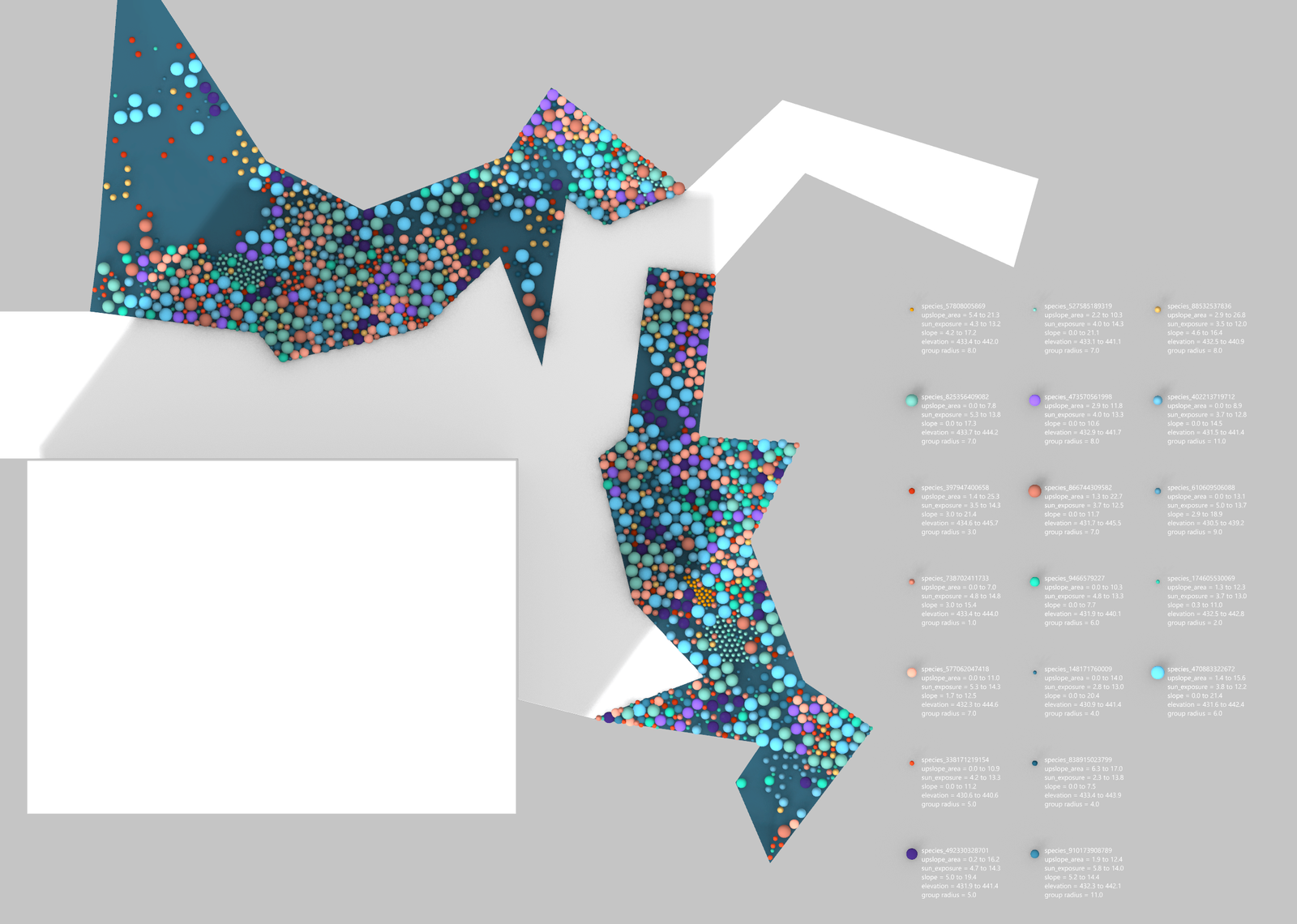
Design with Biodiversity Now
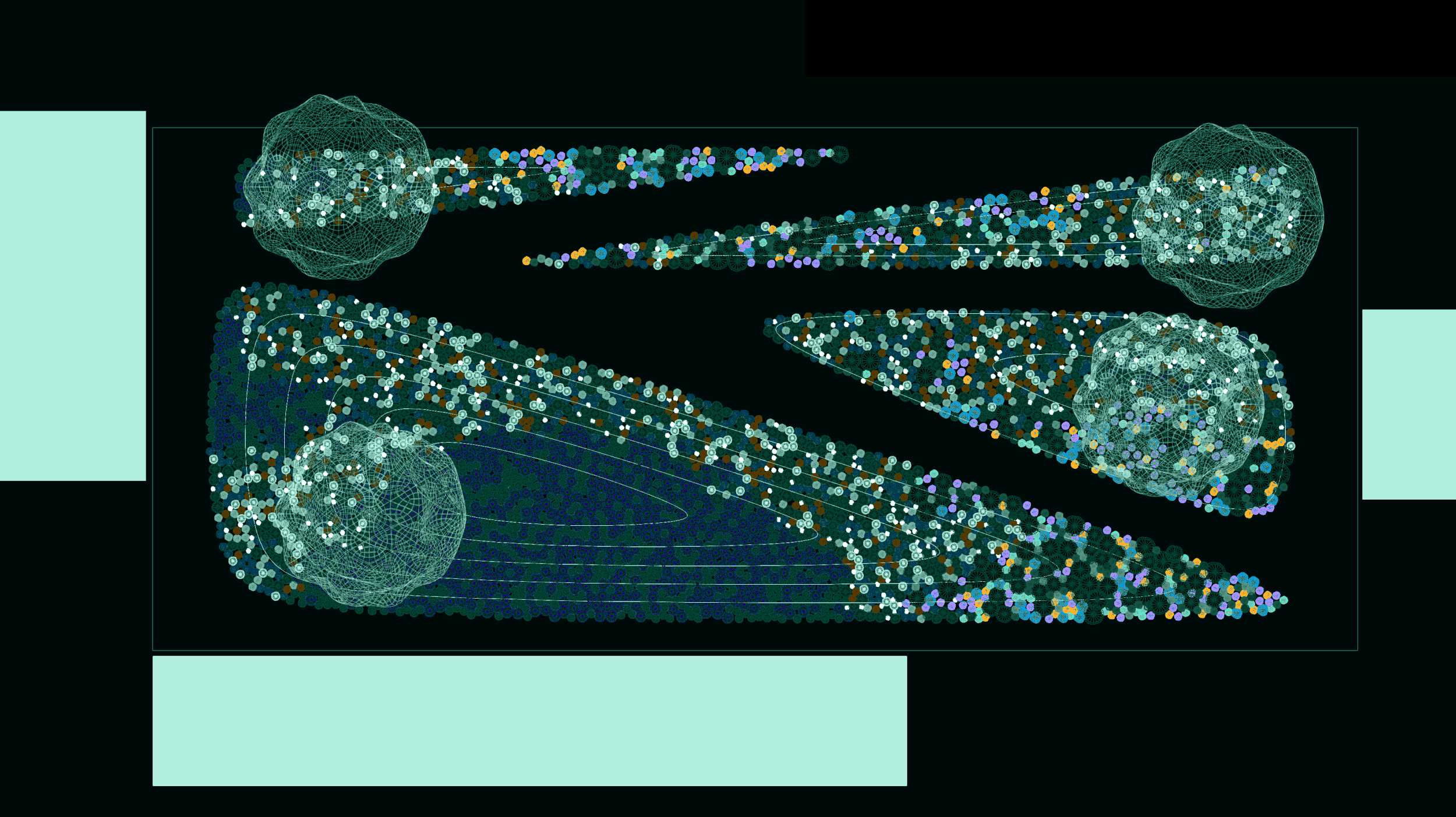
Responsive to shifting designs